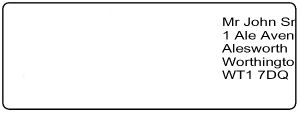Difference between revisions of "How do I get the text on my Labels to Fit?"
| Line 10: | Line 10: | ||
[[Image:Label_prob.jpg|a misaligned label]] | [[Image:Label_prob.jpg|a misaligned label]] | ||
| − | Once the label sizes | + | Once the label sizes have been corrected in the windows printer properties the label will appear correctly. The two settings are stored in the following areas after going to "Printers and Faxes -> and right clicking the printer in question: |
*General Tab -> Printing Preferences -> Paper/Output -> Paper Size | *General Tab -> Printing Preferences -> Paper/Output -> Paper Size | ||
Revision as of 17:35, 3 March 2008
|
|
This article or section is under review. Be aware: Content may change as the document is reviewed. |
Summary
The following article explains how to fix the problem of Stock/Address labels not fitting on the label correctly.
Additional Information
In some cases when label printer has been set up and any labels are printed the text does not appear on the label correctly, for example the
This is due to the label settings in the printer properties of windows being incorrectly set, usually as the page size is set to a size that does not match your actual label size by default by windows. (e.g. paper size being set to 4.00" X 4.00" for labels that actually measure 2.25" X 1.25"). This produces a label that looks something like this:
Once the label sizes have been corrected in the windows printer properties the label will appear correctly. The two settings are stored in the following areas after going to "Printers and Faxes -> and right clicking the printer in question:
- General Tab -> Printing Preferences -> Paper/Output -> Paper Size
- Advanced Tab -> Printing Defaults -> Paper/Output -> Paper Size
That will then sort the label printing at the next print.